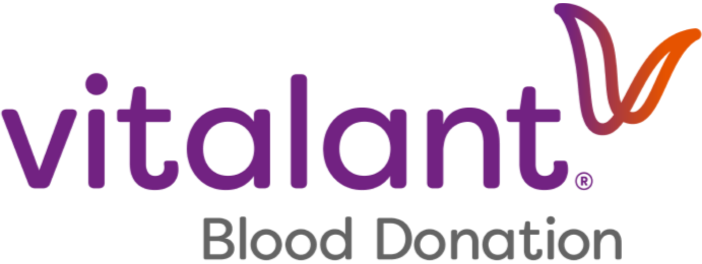Vitalant donors in New Jersey*
- Go to your donor account site.
- On the new screen that appears, enter your Username and Password where indicated and click the red “Log In” button.
a. If you have not created your donor account yet, please read the instructions here.
b. You will need to enter the same username and password you used when you created your account. If you do not remember them, click the appropriate link in “Forgot your username or password" underneath the Log In button, and follow the directions to retrieve them.
3. Once you are logged in, you will see a selection of icons. Click them to view:
- My Donations – Your donation history.
- Wellness Center – Your cholesterol, blood pressure, and test results such as COVID-19 antibody,** etc.
- My Account – View or change the information you have on file with us, like contact preferences.
- Donate Now – Schedule an appointment.
- Surveys – Rate our staff and your donation experience.
- DonorPlus Rewards – View the points you have earned and how to redeem them.
If you cannot log in to your account and need assistance, please contact us at 877-258-4825.
*Please note that these instructions will only work for Vitalant donors in New Jersey.
**Vitalant is no longer testing all donations for COVID-19 antibodies, but you can view past results.