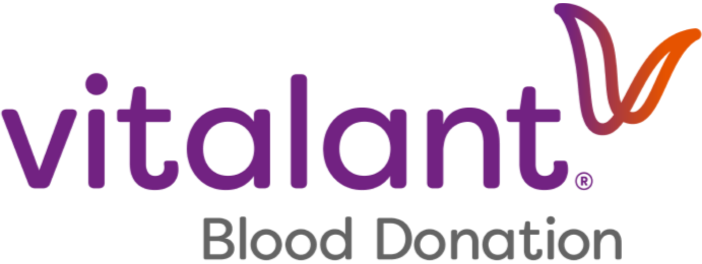Create Donor Account FAQs
I'm a Vitalant blood donor. I tried logging in using my email address I've always used and I cannot access my account.
If this is your first time visiting donors.vitalant.org, you'll need to create an account first. You may have recently received an email from givingblood@vitalant.org (if you've provided your email address to us previously) with an invitation to set up your account. If you did not receive this email and you've checked your junk email folder, be sure to add "givingblood@vitalant.org" to your approved senders list. Click here for create account instructions. If you do not receive the email after following these instructions, please contact dpsupport@vitalant.org.
I received an email asking me to activate my account, but I get a message that my link has expired.
Activation links are valid for 30 days. If it’s been longer than that, simply go to donors.vitalant.org, click “Log In” and then click the link “Forgot password or need to activate your account?” and enter your email address to receive another account activation email.
If you do not receive another activation email after following these steps, please contact dpsupport@vitalant.org.
May I schedule an appointment without creating an online donor account?
You can search for an appointment without logging in first, but will be required to either log in or create a new account in order to confirm the appointment. If you create a new account, the appointment will be created and saved immediately, even if you don’t fully activate your account through the two-step activation process. We strongly encourage you to complete the account activation process when you schedule your appointment. Watch for an email from givingblood@vitalant.org with a link you’ll need to click to create and activate your new account. Once you click the link, you’ll be prompted to create/confirm a password.
I don't have an email address. Can I still create an account?
No. You must have a unique email address that is not used by another Vitalant donor to create an account.
I forgot my password. How do I reset it?
If you have already created an account on our new Donor Portal, go to donors.vitalant.org and click "Forgot password or need to activate your account?" Enter your email address (one you have already provided to Vitalant) and you will receive an automated email from "givingblood@vitalant.org" that contains a link. Click the link in the email to confirm your account. You will be prompted to create and confirm a new password. If you did not receive this email and you have checked your junk email folder, be sure to add "givingblood@vitalant.org" to your approved senders list. Then, follow the steps above.
If you do not receive the email after following these steps, please contact dpsupport@vitalant.org.
Fast Track Health History
I cannot access Fast Track after logging in to my donor account. The button is gray.
You can only complete the Fast Track Health History on the day of your donation appointment. The button will be clickable at that time.
I don't have an appointment. Can I still complete the Fast Track Health History on the day I donate?
Yes! Simply click the 'Fast Track Health History' link on the donors.vitalant.org page (no need to log in to your account) and complete the questionnaire.
What do I do with the Fast Track Ticket after I complete my health history questionnaire?
If you've completed the health history questionnaire after logging into your online donor account, click the "Fast Track Ticket" button on our site's home page. You will receive an email with your Fast Track Ticket attached to it. You have the option to print the ticket and bring it with you, or display the ticket on your mobile device so our staff can scan the ticket's bar code.
If you've completed the Fast Track Health History without logging in to your account, you have the option to save and print the ticket to bring with you, display the ticket on your mobile device or send it to an email address to access later.
Frequently Asked Questions – Fast Track Health History
General Information
What information is available in my online donor account?
Your online donor account can help you keep track of your life-transforming donations, view your eligibility dates by donation type, schedule/manage your appointments and view your wellness information. If you have opted in to the Donor Rewards program, you'll also see the points you've earned for each donation and will be able to access our online store to redeem those points for special thank-you gifts.
I'm a Vitalant donor with a history of past donations. I created my donor account, however, I can't see my past donation history, points or wellness information.
Our system may not have matched your information correctly to your donor record. A new account was created as though you were a brand new donor. Simply log in to your account and choose 'My Profile.' Then enter your donor ID number (not the prospect number displayed in your profile) to link your account with your existing donor record. If the email address you used to create this account doesn't match the email address in your donor record, you'll need to enter the donor record email address to successfully link your account.
Need help? Please call us at 877-258-4825
or email dpsupport@vitalant.org and one of our staff will assist you.
Will I be able to see donations I've made at blood centers not affiliated with Vitalant?
No. While we appreciate your support of other blood centers' efforts to save lives, you'll see only the donations you've made with Vitalant.
I just donated for the first time. Will I get a donor ID card?
You can access your digital donor ID card in your Donor Portal account (and also via the Vitalant app) and share it on your cell phone for Vitalant staff to scan at check-in.
I lost my donor ID card. How can I get a replacement?
We encourage you to access your digital donor ID card in your online Donor Portal account or via the Vitalant app. If you would like a physical replacement ID card, please ask one of our staff to order it for you. Please allow 3-4 weeks for your donor ID card to arrive in the mail.
I don't have a computer. How can I access my donation information?
Simply call us at 877-258-4825 and one of our staff will assist you.
How soon after I donate will my "Donation History" be updated?
Please allow at least 24 hours for us to update your donation history. If you do not see your donation information at that time, please call us at 877-258-4825.